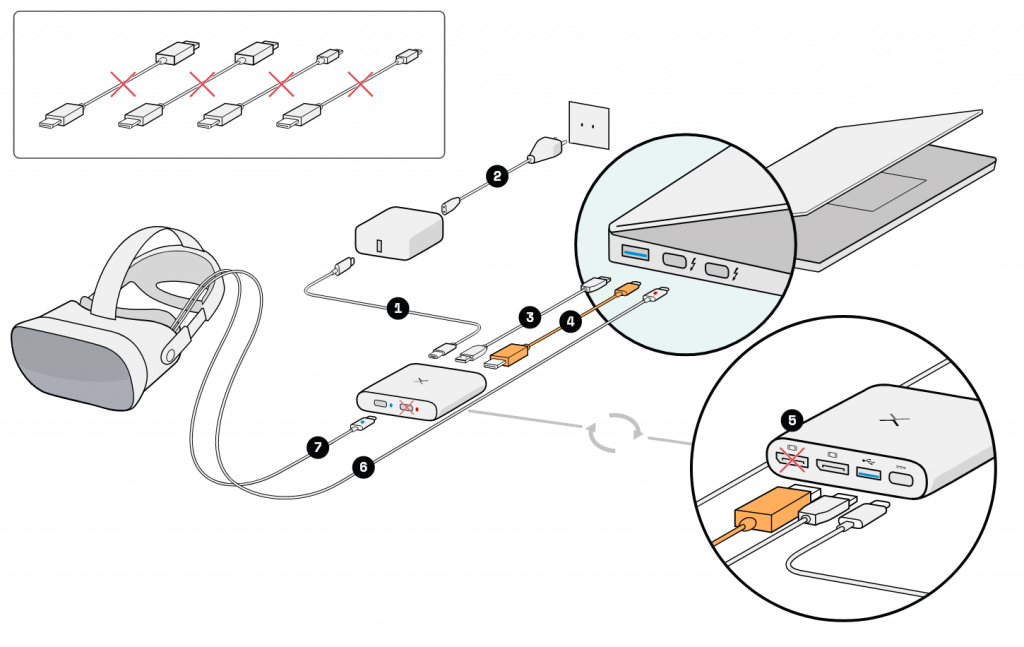Cabling options: VR-2 Pro, VR-2, and VR-1
A. Desktop computers with two full-size DisplayPort ports
DisplayPort cables (4 and 5): Use the full-size DisplayPort cables provided in the box. If your computer has both an integrated and a dedicated graphics card, make sure to use the ports on your dedicated graphics card.
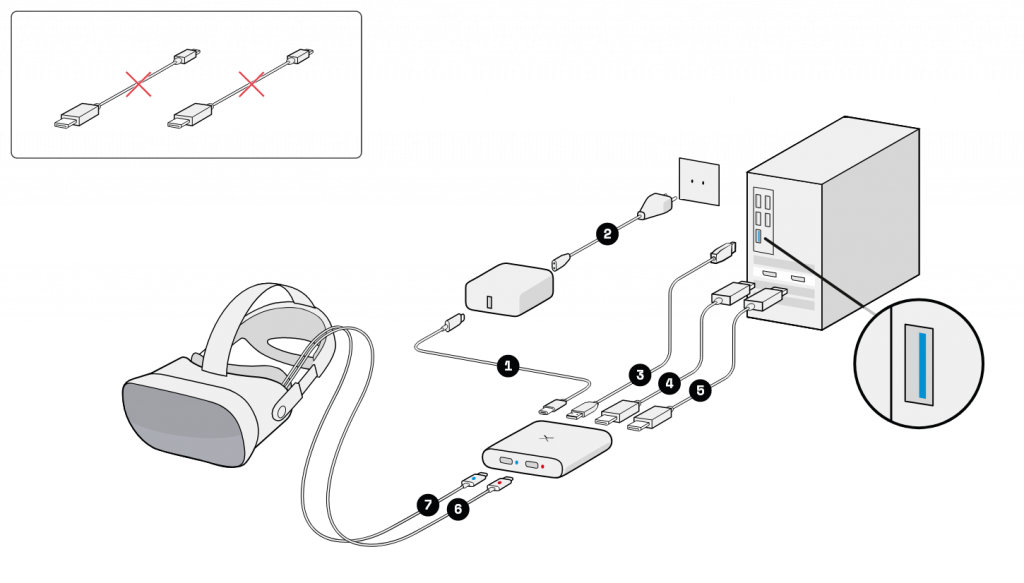
B. Laptops with two Mini DisplayPort ports
DisplayPort cables (4 and 5): Depending on your laptop, you can use either the DisplayPort or Mini DisplayPort cables provided in the box (VR-2 Pro and VR-2).

C. Laptops with one Mini DisplayPort and one Thunderbolt™ 3 port
DisplayPort cable (4): Depending on your laptop, you can use either a DisplayPort or Mini DisplayPort cable provided in the box (VR-2 Pro and VR-2). The other DisplayPort cable (5) is not needed.
Red optical cable (6): Connect directly to your laptop. Make sure to use a Thunderbolt™ 3 port with a lightning symbol.
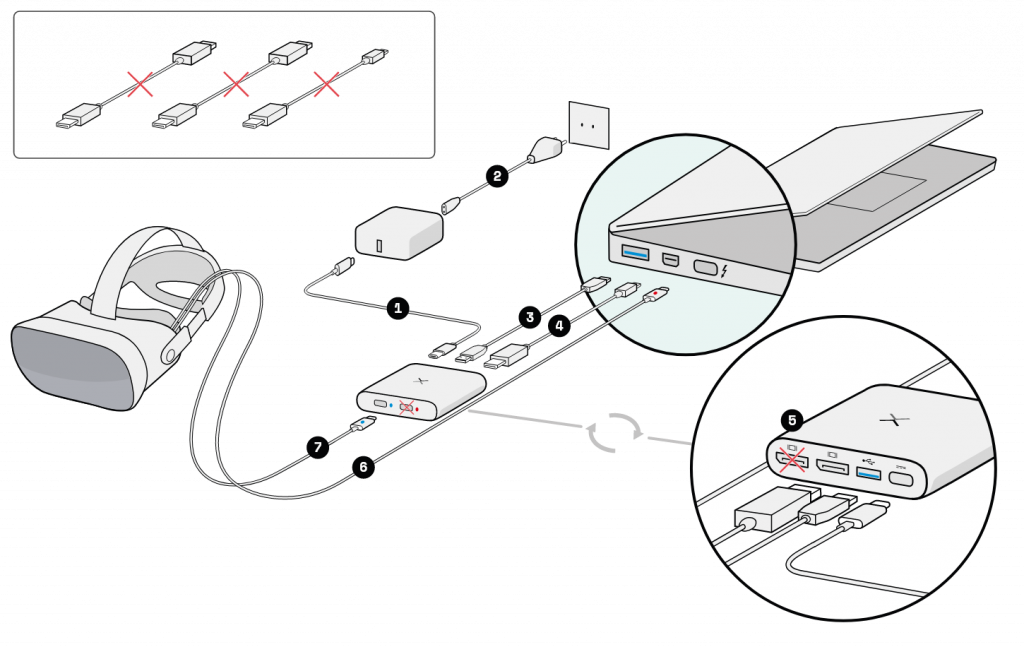
D. Laptops with two Thunderbolt™ 3 ports
DisplayPort cable (4): You can use an additional DisplayPort to Thunderbolt™ 3 cable. This cable is not included in the box. Use a cable, not an adapter, and make sure connect to a Thunderbolt™ 3 port with a lightning symbol on your laptop.
The other DisplayPort cable (5) is not needed.
Red optical cable (6): Connect directly to your laptop. Make sure to use a Thunderbolt™ 3 port with a lightning symbol.