What were the main goals behind the UX refresh in Varjo Base 4.10?
Anna Nilsson:
We had a few clear goals with this refresh, all based on feedback from our users. One of the biggest changes is that the Headset View is now front and center in the main interface. Customers have asked for a clearer main view for a long time—especially for presentations—and with 4.10, we’re delivering that.
This makes it much easier to project what’s happening in the headset to an external monitor or big display in a clean, distraction-free way. Some users had been using the analytics window as a workaround for this, but now it’s built directly into the main view, and it looks significantly better.
We’ve also improved scalability, so Varjo Base now adapts more gracefully to different screen sizes and shapes. You can even make the window smaller than before. Overall, the layout is more efficient, the space is used better, and everything feels cleaner and easier to use.
In addition, Settings has moved to its own dedicated section, giving it more space and making it easier to browse and read. This follows the same visual style we introduced recently in the Varjo Account Portal, so the tools now feel more cohesive under our refreshed brand identity.
All the improvements are aimed at making Varjo Base simpler, more efficient, and more visually streamlined. Whether you’re an existing user or setting up your headset for the first time, the interface is easier to navigate, with less clutter and more focus on the essential tools you need.
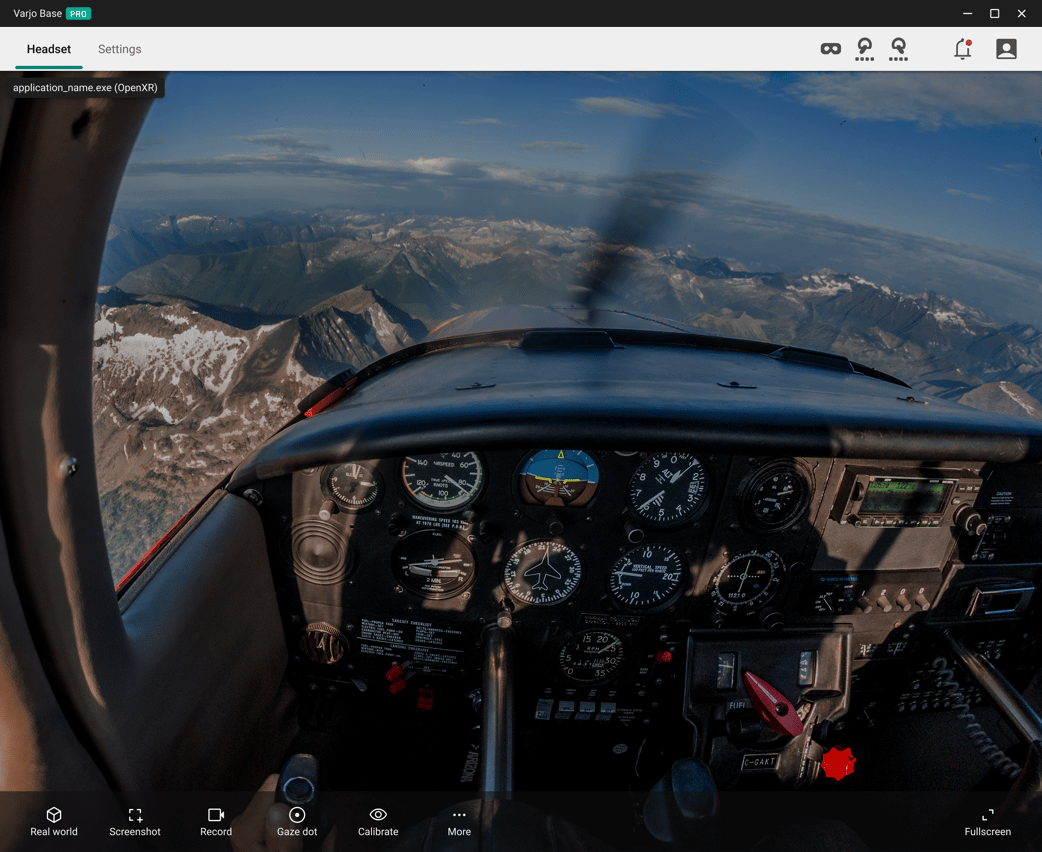
Were there any challenges in modernizing the interface while keeping it familiar for long-time users?
Anna Nilsson:
Definitely. It’s always a balancing act. We wanted to bring in a fresh look, but we also wanted to maintain familiarity for experienced users. That’s why we’ve kept the settings organized in the same logical groups. It helps with discoverability and makes the transition smoother.
This refresh is also just the beginning—we’re rolling out the new UI in phases. In this release, we focused on the main view, but future updates will extend the new look to other areas like the first-time user flows, which are also getting a redesign to better guide new users through setup. Over time we also plan to further improve the categorization and discoverability of the settings.
What visual changes will users notice immediately when launching Varjo Base 4.10?
Anna Nilsson:
Within the complete visual overhaul, the most noticeable change is that the navigation has moved from the side to the top of the interface, and the tools are now at the bottom. This frees up the full window width just for the Headset view.
How does this redesign fit into Varjo’s long-term vision for its software and hardware ecosystem?
Anna Nilsson:
This update is a step toward building a more unified and cohesive software experience across all of Varjo’s tools. Whether you’re using Varjo Base, the Account Portal, or future applications, our goal is for everything to feel consistent, intuitive, and enjoyable to use.
As we continue developing world-class, high-end headset hardware, we’re equally committed to delivering best-in-class software that enables and supports the most advanced simulations, immersive training scenarios, and virtual workflows in the world.
The new Varjo Base is not just a simple visual upgrade—it’s built with scalability and future expansion in mind. This refreshed foundation will allow us to more easily introduce new features and capabilities in upcoming releases, ensuring that our software evolves hand in hand with the needs of our most demanding professional users.
We’re really excited for users to try out the new interface—and we’d love to hear what they think. Feedback is a big part of how we evolve our tools, so we’re inviting everyone to share their impressions and ideas for future improvements.
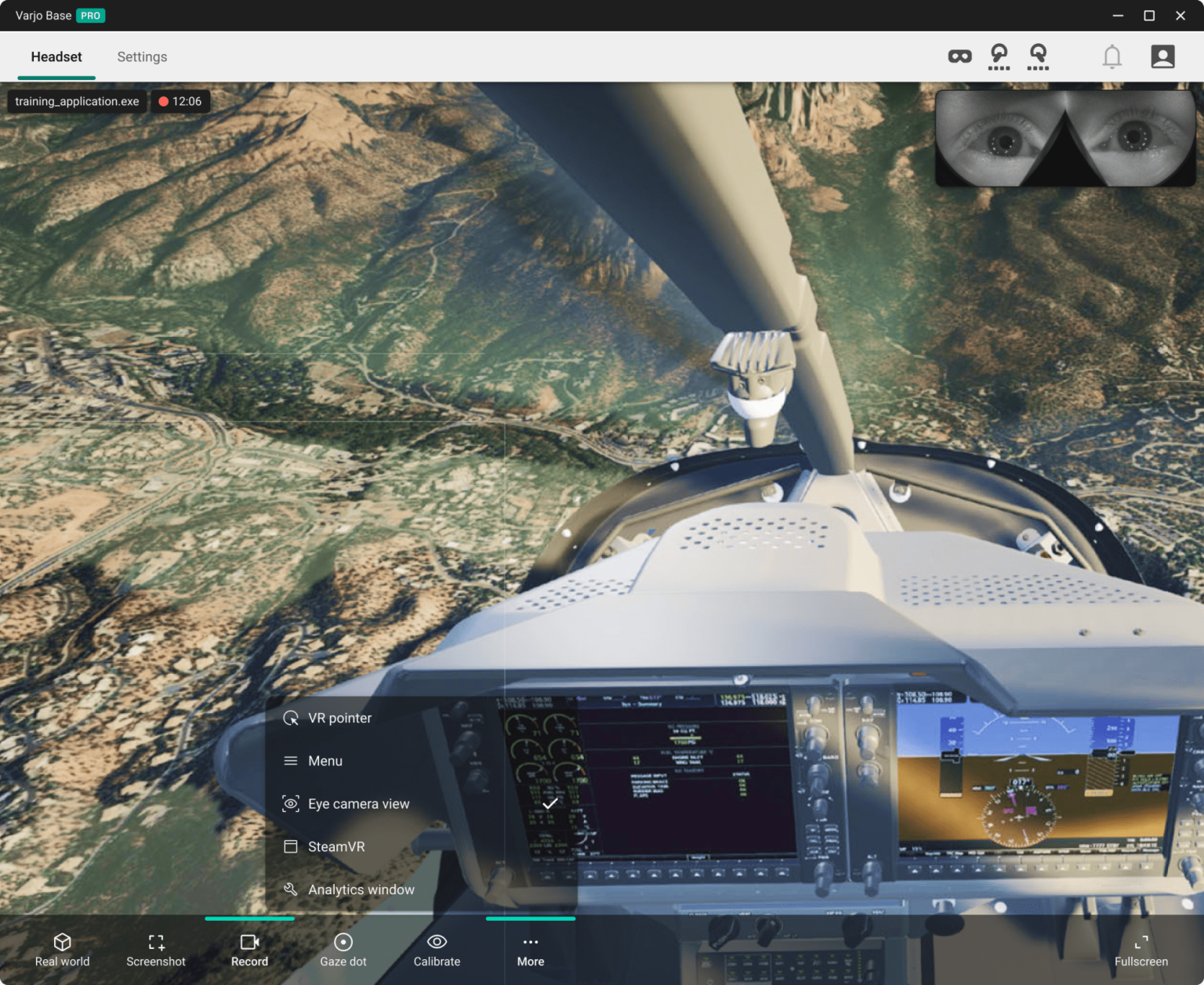
Want to learn more about what’s coming in Varjo Base 4.10?
In addition to the UX refresh, we’re also introducing the new Varjo Base Pro license, designed to bring even more advanced tools and capabilities to professional users.
Read more from Patrick Wyatt, Varjo’s Chief Product Officer, about what the Pro license means for your workflow →
.jpg?height=460&name=_w5a3107%20(1).jpg)

