What's new in 1.4?
We have released a new version of our headset software Varjo Base to help our users get things done more efficiently. Based on feedback from our customers, we have focused the re-design on three key areas: 1) Seeing what is happening inside the headset, 2) Smoothing content presentations to others, and 3) Improving developer tools. With the latest Varjo Base, you can:
- Always see what the headset is showing on your screen with the software
- See what the user is looking at
- Have complete control over the headset buttons and functions
- Take screenshots and record video with one click
- Analyse your project with real-time data
Now, let’s take a closer look at the new features.
1. See what's happening inside the VR user experience
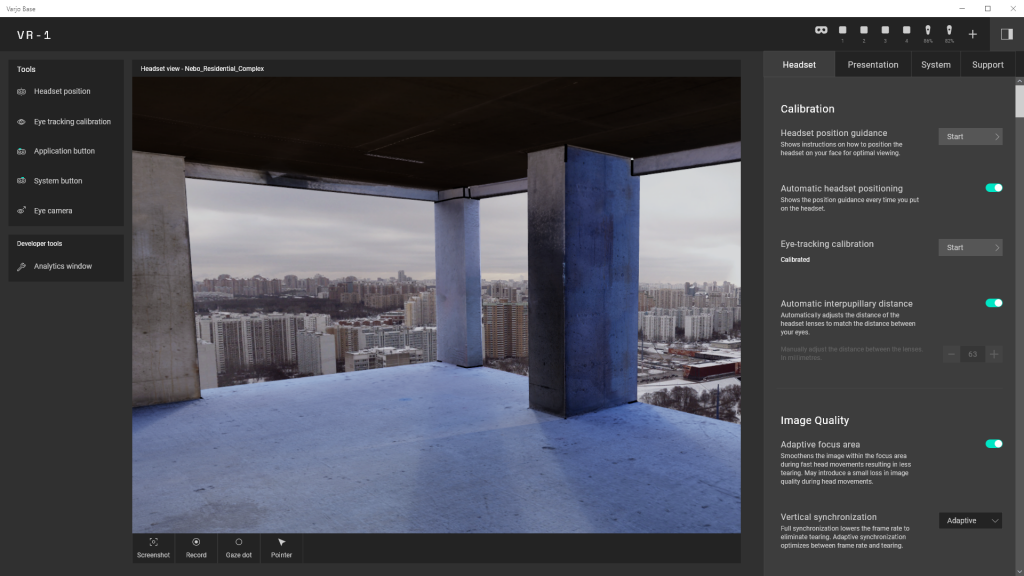
We have completely changed the look and layout of the user interface to make Varjo Base more efficient. Your content and the headset user’s experience are now in a central role. You can easily see what the headset user is seeing. We also chose a dark theme to make your work stand out in the new headset view.
The new layout gives you fast access to the most important tools. We arranged the most frequently needed functions around this central headset view. On the left-hand side you have tools, and on the right-hand side you have access to all the settings in a collapsible panel.
Above the headset view, Varjo Base will show you an overview of your system status. Notifications and other status messages will also appear here. Important information and guidance will be shown to you in full screen mode.
2. Presenting made easier
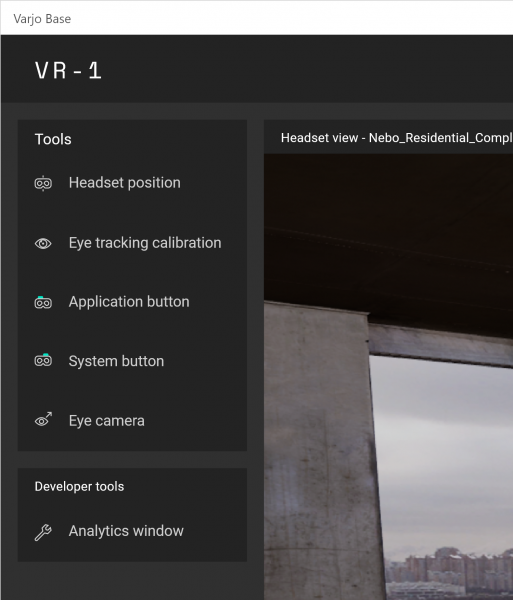 When you are presenting VR content to others, you need to be in control of the session. The new Varjo Base gives you quick access to the tools you need with the tool panel on the left of the headset view.
When you are presenting VR content to others, you need to be in control of the session. The new Varjo Base gives you quick access to the tools you need with the tool panel on the left of the headset view.
You have full control of the headset functions. You can start and end eye and headset calibration for the user, as well as press the headset buttons on behalf of the user. This is especially useful when showing content to new users who are unfamiliar with the headset, or when someone is holding controllers in their hands. Now your audience can concentrate on the immersive experience while you concentrate on running the VR experience.
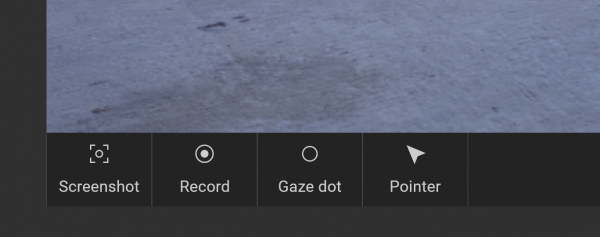
Taking notes and making observations is one of the key needs our users have. We have added the following new tools to make this even easier:
- In the headset view you have buttons for taking snapshots and recordings during the session.
- You can visualise our eye tracking feature with a gaze dot to see what the user is looking at.
- As a bonus feature, you can toggle your mouse into a VR pointer, allowing you to point out things in the VR scene to your user.
If your work involves a lot of design reviews, sales, demonstration or testing sessions, you should check out the new Presentation section in the settings panel. You can enable and disable headset buttons and other input methods to make sure that the viewer does not trigger anything by accident. Now you can be sure that your users are able to safely adjust the headset for the most comfortable fit and enjoy the immersive VR user experience without surprises.
3. Improved developer tools
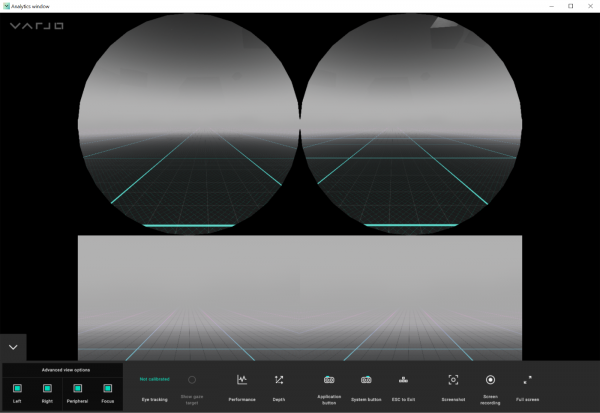 The new Varjo Base makes developing content easier than before. The main view gives you a quick overview of what’s happening in the headset. And the tool panel allows you to launch a separate analytics window, where you can check the performance of your project, system, and use other developer features.
The new Varjo Base makes developing content easier than before. The main view gives you a quick overview of what’s happening in the headset. And the tool panel allows you to launch a separate analytics window, where you can check the performance of your project, system, and use other developer features.
We’ve also revamped the notification system to make sure you get status messages that give you clearer indications of the system status.
Let us know what you think
We have many other new Varjo Base features and improvements on our drawing board, and we want to concentrate on the ones that matter the most to you, our users. So give the new Varjo Base a try and get in touch with us and tell us what you think. We warmly welcome all feedback and improvement suggestions.

