Software Integrations
Ready to step into the new reality? Varjo headsets offer complete compatibility with Unity™, Unreal Engine™, OpenXR 1.0, and a broad range of professional 3D software for VR and XR, including Autodesk VRED™, Lockheed Martin Prepar3d™, VBS BlueIG™, and FlightSafety Vital™. Varjo also supports SteamVR™ applications.
In addition, any software is easily ported into Varjo via OpenXR or Varjo native SDK.
Varjo-ready software

3DEXCITE Deltagen by Dassault Systèmes
2022x: VR & XR support over OpenXR, incl. depth occlusion and finger tracking
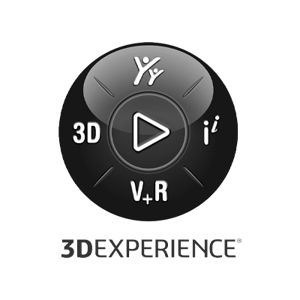
3DEXPERIENCE by Dassault Systèmes
R2024x FD03: support for XR-4

ARMOR by Battlespace Simulations

Assetto Corsa
Supported via OpenVR (some advanced Varjo features might not be available)

Autodesk VRED
2022.0 introduces support for XR-3 and VR-3 without foveation. For XR-3 hand-tracking is also supported
2022.1 introduces support for foveation
2022.2 introduces support for handtracking on VR-3
2022.3 introduces support for Aero and improved interaction with hands.
2025.1 introduces support for XR-4
NOTE: For Varjo’s foveation to work, user must turn on “eye tracking” and “native foveated rendering” in VRED
– Lukas Fäth, Product Manager Autodesk VRED

Blender
Supported via OpenXR, including controllers, quad view and foveated rendering.
Supported via OpenXR, including controllers, quad view and foveated rendering. Read our blog on how to view Blender content with Varjo headsets here: https://varjo.com/blog/how-to-view-blender-content-with-varjo-headsets-a-step-by-step-guide

CAE Medallion
“Varjo delivers a remarkable resolution, giving true reading acuity, while having peripheral awareness. CAE is excited to leverage these new Varjo capabilities to enhance crew training.”
– Philippe Perey, Head of Technology at CAE’s Defense & Security Business (CAE Medallion)

CMC ViewR
CMC ViewR is a virtual reality solution for mechanical and plant engineering, which enables a manufacturing company to visualize its products easily and collaboratively based on 3D CAD or Pointcloud data.
Version 2022.1 adds native support for Varjo headsets including support for Mixed Reality.
"The fidelity of Varjo Headsets combined with the simplicity of CMC ViewR brings XR engineering to a new level! We and our customers are very excited about the possibilities this fusion brings up.
– Julian Hermle, CTO

Cognitive3D
"Varjo’s resolution and eye tracking helps Cognitive3D’s analytics platform pull actionable data from virtual experiences like never before. With Varjo, subjects can read fine text and we can precisely track what they look at.”
– Tony Bevilacqua, Founder and CEO of Cognitive3D

DCS
In Jan 2022, DCS added native support for Varjo’s VR-3, including fixed foveation.
DCS does not have built-in support for XR-functions, but XR-3 users can use fixed foveation in combination with Varjo Lab Tools XR-masking tool.
Instructions on how to make DCS work with Varjo Aero can be found here:
https://forum.dcs.world/topic/300065-varjo-aero-general-guide-for-new-owners/

EMPACT by HTX Labs
HTX Labs is the creator of EMPACT®, an Immersive Learning Platform, that is focused on enabling customers to create, scale, and sustain immersive learning programs, using technologies such as Virtual, Augmented, and Mixed Reality. The capabilities provided by EMPACT allow customers to quickly deliver critical training to the point of need, allowing students to train anytime, anywhere, and on any device.
"The highest visual fidelity of Varjo enables a trainee to perform optimally within mission critical training simulations to develop proficiency and preparedness."
– Scott Schneider, CEO and Co-Founder of HTX Labs

EngageVR
Supported via OpenVR (some advanced Varjo features might not be available)
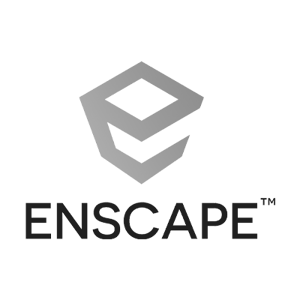
Enscape
Supported via OpenVR (some advanced Varjo features might not be available)

EyeTracking Inc
"Varjo enables experiencing the highest-quality virtual environment possible, and we give instructors the tools to help their students master that environment.”
– James Weatherhead, CTO and President of EyeTracking

GenesisIG by Diamond Visionics
Supported via OpenXR with Varjo extensions.

Gravity Sketch
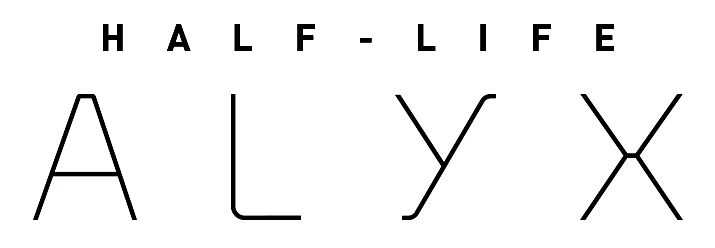
Half-Life Alyx
Supported via OpenVR (some advanced Varjo features might not be available)
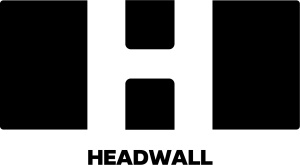
Headwall Command Center
Headwall is a command center video wall virtualized in augmented reality. The Headwall system connects to a traditional command center head end and utilizes SSL encrypted IP streaming video and control data over the WAN. Video sources are routable to virtual displays in the VR/AR environment. The system works identically to your existing command center with one exception. Instead of requiring operators to physically sit in the command center, operators can access and manipulate data on the video wall anywhere in the world via a head-mounted AR or VR display.

IC.IDO
ESI IC.IDO powers product development and process validation immersive experiences that design, manufacturing, and service engineering teams use to evaluate product integration in the context of human-operated procedures. IC.IDO - “I see, I do”- with Varjo XR pass-through visualization and depth awareness, mixes physical and virtual realities to deliver a true-to-life virtual prototype and mock-ups to evaluate product integration, identify assembly issues and/or experience maintenance accessibility. Using Varjo XR and IC.IDO together, stakeholders gain immediate insight into what real people can see, reach, and access in first-person eXtended Reality (XR) scenes, to accelerate product development and streamline process planning for assembly or maintenance procedures and tooling.
Note:
ESI IC.IDO 16.3 and ESI IC.IDO 2024.0 support XR-3 and XR-4 with XR Pass-Through Visualization and Depth Awareness, and SteamVR controllers.
ESI IC.IDO 2024.1 supports the aforementioned features and Varjo controllers.

iMotions
The iMotions platform allows the collection of synchronized data from multiple biosensors, including the sophisticated eye tracking built in to the Varjo headsets. Eye tracking data can be seamlessly synchronized with signals from biosensors, such as EDA (electrodermal activity), EMG (electromyography), ECG (electrocardiography), and EEG (electroencephalography). The use of multimodal biosensor data in the iMotions platform can provide insights about the user’s emotional and physiological states as they experience the virtual environment.
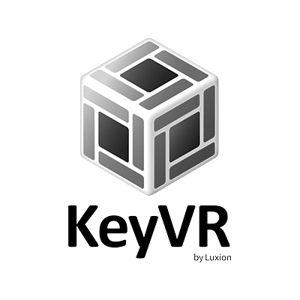
KeyVR
KeyVR 11.1 offers improved support for Varjo’s XR-4 headset through OpenXR.
The 11.1 version does have some issues with visible edges in the VR-view. To avoid it, increase quality to “ultra”, or head to the KeyVR preferences, into graphics, custom, and then toggle VRS off or increase the percentage slider underneath the checkbox to make the edges of the display look more even.
KeyVR version 10 supports Varjo’s headset through OpenVR. It also supports Mixed Reality through OpenVR’s AlphaBlending on both XR-1 and XR-3.

Laerdal
"With Varjo’s latest headsets, we see a potential to take high-fidelity simulation training to a new level of realism, immersion and emotional engagement.”
– Ingrid Laerdal, Vice President of Patient Care at Laerdal

MAK Technologies
MAK Technologies is a global leader in modeling and simulation software that links, simulates, and visualizes virtual worlds in networked synthetic environments. MAK Technologies provides Varjo hardware along with its software solutions.

MANTIS by Quantum3D
Quantum3D provides training and simulation technologies, integrated solutions and services for the commercial, civil and defense markets worldwide.

MeetinVR
“Varjo’s photorealistic resolution gives users the ability to see reflections and shadows of their 3D models, as well as read text, all of which create a realistic experience for collaboration amongst meeting participants.”
– Cristian Emanuel Anton, CEO of MeetinVR

Metrea NOR Platform

Microsoft Flight Simulator
Supported via OpenXR using standard extensions

MINDESK
“With Mindesk, Varjo provides CAD designers a crystal clear picture of 3D geometries including lines, curves and surfaces through its human-eye resolution headset.”
– Gabriele Sorrento, CEO at Mindesk VR

multiSIM

MVRSimulation
“With Varjo XR-3, pilots get the most natural and fully immersive training ever experienced. Bringing together the unique resolution and FOV of the Varjo XR-3 with our software offers a combined capability that is – we believe – unique to the current simulator training space.”
– Bert Haselden, Mixed-Reality Lead, MetaVR

NX Virtual Reality by Siemens
Supported via OpenVR (some advanced Varjo features might not be available)

Omniverse
Omniverse USD Composer supports OpenXR with static foveated stereo rendering, mixed reality and depth occlusion.

OpenXR
“Varjo has been a valuable contributor to OpenXR since 2019. Varjo’s VR and XR headsets were some of the first to publicly demonstrate support for OpenXR. We are extremely happy to add Varjo and their unique approach to delivering higher visual fidelity in virtual and mixed reality experiences to the growing list of companies fully supporting the OpenXR 1.0 specification.”
– Brent Insko, Lead XR Architect at Intel and OpenXR Working Group Chair
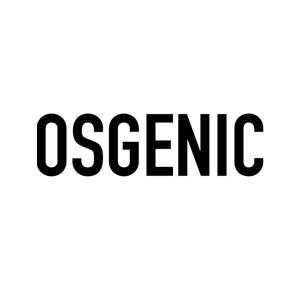
Osgenic
“Our current application allows you to highlight very small, intricate parts of the anatomy of the hand, parts which would be lost to low resolution and screen-door-effect on other VR devices.”
– Arne Schlenzka, MD and CEO at Osgenic
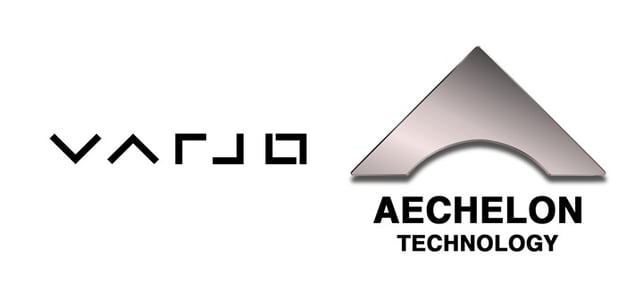
PC Nova by Aechelon
"I have selected, procured, and integrated high-end VR head-mounted displays since 1991. Varjo XR products are the first to reach the proper suspension of disbelief for our stringent use cases."
– Javier Castellar, Co-founder, and VP of Programs at Aechelon Technology.
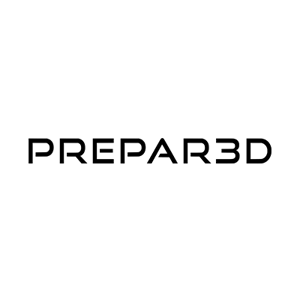
Prepar3d by Lockheed Martin
“Together, Varjo and Prepar3D deliver a completely immersive, experiential learning environment in photorealistic VR.”
– Adam Breed, Engineering Project Manager at Lockheed Martin

Revit by Autodesk
Requires software such as TechViz or Unity

rFPro


Rigthware
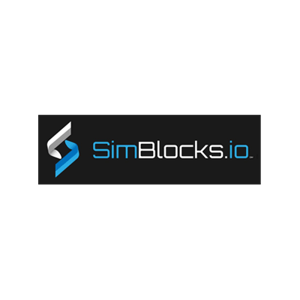
Simblocks
"With the Varjo headset you can actually read the text on the signs at various distances and make out what the small objectives are in the distance.”
– Jordan Dauble, Simblocks.io

Simigon SIMbox

SketchUp by Trimble
Supported via OpenVR (some advanced Varjo features might not be available)

SteamVR Applications
“Varjo is taking a unique approach to building high-end industrial VR products, and we are excited that users of Varjo will be able to take advantage of the wide array of SteamVR content.”
– Joe Ludwig, Valve
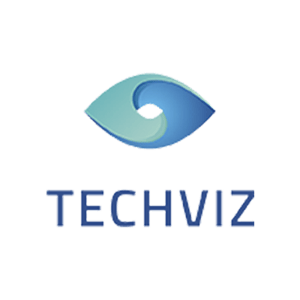
TechVIZ
Requires Quadro RTX cards. Supported via OpenXR, no Varjo OpenXR extensions.
“Now engineers and designers can visualize 3D data from more than 200 applications like Catia, NX and Creo immediately in retina resolution VR.”
– Alexis Vartanian, CTO of TechViz

Top Right Corner
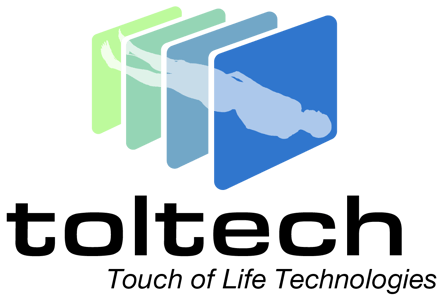
Touch of Life Technologies
"A level of quality and realism required for medical professionals seeking to study and understand the complexities of the human body."
– Greg Spitzer, CEO of Touch of Life Technologies

Twinmotion
The foveation can be turned on/ off by adding a command-line parameter while launching the Twinmotion executable. To turn foveation off, add this command: “-xr.OpenXRDisableVarjoQuadViewRendering=true”. To turn foveation ON, add this command: “-xr.OpenXRDisableVarjoQuadViewRendering=false”

Unigine
“Varjo headsets provide both great resolution and eye tracking, both of which are required in demanding industrial applications.”
– Denis Shergin, UNIGINE CEO and Founder

Unity
Available through the Varjo Unity XR SDK Plugin.
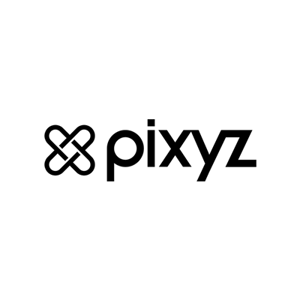
Unity PiXYZ
Support through Varjo Unity plugin
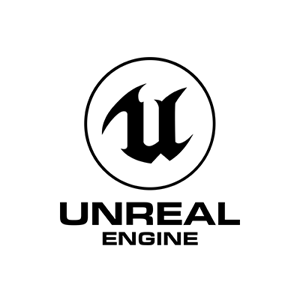
Unreal Engine
“We are thrilled to deepen our collaboration with Varjo on their next-generation product line. When you combine the visual performance of the Varjo XR-3 and Varjo VR-3 with Unreal Engine, creators will be able to explore the next frontier of immersion using the unprecedented levels of visual performance.”
– Sébastien Lozé, industry manager for simulations at Epic Games

V-Armed

VBS Blue IG by Bohemia Interactive Simulations
“Combined with BI Simulations’ VBS Blue IG, Varjos enable a high-fidelity yet affordable visual system supporting human-eye resolution which is unprecedented in the industry today.”
– Pete Morrison, Chief Commercial Officer at Bohemia Interactive Simulations

VI-grade
Varjo XR-3 headset is supported starting with VI-WorldSim version 2024.1, with support for Varjo XR-4 headsets coming soon through the OpenXR framework in Unreal Engine 5.
“Varjo‘s XR-4 series makes the XR experience more comfortable thanks to the improved headset balance. Using the highest-resolution displays combined with the wide field of view provides a more natural immersion. These are great enablers for longer driving sessions on the simulator.“
– Roberto De Vecchi, Director of Product Development at VI-grade
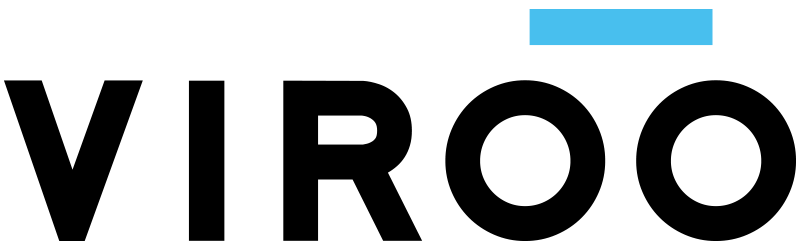
Virtualware’s VIROO VR platform
The key features that the Unity-based VIROO platform provides to users and content developers of the Varjo XR-4 series are the ability to deploy collaborative sessions, even remotely, along with an agile tool for creating and deploying multi-user XR content. VIROO offers a robust immersive ecosystem that ensures security, including ISO 270001 certification, scalability, and performance across the entire value chain, from engineering to training to marketing and sales.

Vital by Flight Safety
“In the world of virtual and mixed reality training, there’s been a barrier in headset resolution. And Varjo has broken through that barrier.”
– Bob Vaughn, Mixed Reality Product Manager at FlightSafety (Vital)

VR Vantage IG

X-IG by CATI Training Systems

X-Plane
X-Plane 12 is supported via OpenXR stereo mode and X-Plane 11 is supported using OpenVR, so resolution is limited. Support for Mixed Reality on XR-4 for both X-plane 12 and 11 using Varjo Lab Tools and Chroma Key.

XpertVR
XpertVR creates immersive VR learning experiences for police and investigative resources, fire and emergency response, post-secondary institutions and DEI training.

ZeroLight
Support for Mixed Reality on XR-1 and XR-3. Works through OpenVR’s AlphaBlending.
“Varjo enables us to advance our automotive visualization platform by delivering our state-of-the-art sales and marketing content at human-eye resolution.”
– Chris O’Connor, Technical Director at ZeroLight