Tom's Hardware Verdict
If having the best of the best is important to you and obscene price tags don't scare you off, the displays in the Varjo Aero are the best that we've ever seen in a VR device. It's also one of the most adjustable, and by extension comfortable, headsets that we've had through our lab.
Pros
- +
+ Ultra-clear display
- +
+ Adjustability
- +
+ Automatic IPD
- +
+ Standard USB-C cable
Cons
- -
Headphones, base stations & controllers not included
- -
Expensive
- -
A little heavy
Why you can trust Tom's Hardware
Varjo makes some of the most advanced VR hardware on the market, and just celebrated its fifth year in the business. But I'm willing to bet that unless you've been keeping a close eye on the VR industry, you've never even heard of the company. With price tags in the range of $5,000 to $10,000, it's unlikely that you would ever see one in a home. But the Varjo Aero is the company's first attempt to bring its hardware closer to the consumer market that is filled with great VR headsets.
Varjo's new Aero headset borrows some of the features found in the company's flagship headset, the Varjo XR-3, but without the most expensive components. For example, it ditches the Lidar camera system and the micro OLED display to keep the price down. However, the Aero is still a pricey piece of technology. Only the most dedicated VR enthusiasts would likely be interested, and only the affluent among us could even consider it.
Varjo is positioning Aero as an enterprise device that would also be suitable for hardcore simulation fans. If you’re looking for a headset to play Beat Saber with, this is probably not the best option.
Varjo is asking for €1,990 for just the Aero headset, and you would still need SteamVR basestations and controllers on top of that. At that price, only the Pimax 8K X is even in the same ballpark, but it still sells for several hundred less. You could buy a whole Pimax 8K X kit, with base stations, controllers, the upgraded head strap with speakers and a fiber optic cable for the same price.
Headset Specifications
| Per-eye Resolution | 2880 x 2720 |
| Display Technology | Dual Mini LED LCD; 2880 x 2720 px per eye |
| Row 2 - Cell 0 | Brightness: Calibrated to 150 NIT |
| Row 3 - Cell 0 | Colors: Calibrated with coverage of 99% sRGB, 95% DCI-P3 |
| Lens Technology | Custom-made variable resolution aspheric lenses with 35 PPD peak fidelity |
| Row 5 - Cell 0 | Edge-to-edge clarity; no reflections, no ghost rays |
| Refresh Rate | 90 Hz |
| Field of View | Horizontal: 115° |
| Row 8 - Cell 0 | Diagonal: 134° at 12 mm eye relief |
| Interpupillary Distance (IPD) | Automatic IPD adjustment with motor |
| Row 10 - Cell 0 | Supported IPD range: 57-73 mm |
| Eye-Tracking | 200 Hz with sub-degree accuracy; 1-dot calibration for foveated rendering |
| Tracking Technology | SteamVR 2.0/1.0 |
| Cables | Headset adapter and USB-C cable (5-metre) in-box |
| Row 14 - Cell 0 | PC connections: DisplayPort and USB-A 3.0 |
| I/O | 3.5 mm audio jack |
| Dimensions | Width 200 mm, height 170 mm, length 300 mm |
| Weight | 487 g + headband 230 g (including counterweight) |
System Requirements
The Varjo Aero is, on paper, the most demanding VR headset that we’ve ever tested. The minimum requirements call for a quad-core processor paired with 32GB of memory. The memory requirements are a soft-limitation, though. We ran the headset on a 16GB system without trouble.
Varjo’s software also requires an Nvidia-based GPU. AMD drivers are not currently supported and Varjo does not comment on future plans, so it’s not clear if Radeon cards will ever be compatible.
| Component | Recommended | Minimum |
|---|---|---|
| Processor | 4-core CPU | 4-core CPU |
| Row 1 - Cell 0 | For example: Intel Core i5-4590, Intel Xeon E5-1620, AMD Ryzen 5 1500X equivalent or better | For example: Intel Core i5-4590, Intel Xeon E5-1620, AMD Ryzen 5 1500X equivalent or better |
| GPU | Nvidia GeForce RTX 3070, Nvidia GeForce RTX 2080, Nvidia A4000, Nvidia Quadro RTX 5000 | Nvidia GeForce RTX 3070, Nvidia GeForce RTX 2080, Nvidia A4000, Nvidia Quadro RTX 5000 |
| Memory | 8 GB | 8 GB |
| Storage space | 2 GB | 2 GB |
| Video output | 1 x DisplayPort 1.4 | 1 x DisplayPort 1.4 |
| USB connectivity | 1 x USB-A 3.0 / 3.1 | 1 x USB-A 3.0 / 3.1 |
| Operating system | Windows 10 (64-bit) | Windows 10 (64-bit) |
Meet the Varjo Aero
The first thing that stood out to me about the Varjo Aero when I opened the box was the overall quality. You would expect the Aero to feel and look like a top-end piece of hardware with such a high price tag. Still, the device caught my eye before it even came out of the box.

The visor of the Varjo Aero is compact and sleek compared to some of the other headsets that we've tested over the years. The body of the headset is made of satin-black plastic, with a glossy plastic faceplate. The body also features a fabric-wrapped section that's not just for looks. The fabric stretches around an open frame, giving the internal components extra breathing room to keep them cool. There are also two vents on the bottom of the visor to help dissipate heat.
A Step Up in Resolution
The Varjo Aero features two 2,880 x 2,720 pixel Mini LED displays for a total resolution of 5,760 x 2,720. To put that into perspective, a year ago the HP Reverb G2 with 2,160 x 2,160 pixels per eye was a big deal, and just a few months ago, HTC released the Vive Pro 2 with 2,448 x 2,448 per eye resolution, which we thought was an impressive improvement. Varjo's displays take things to another level altogether.
The Aero isn't the widest headset around, but it provides a respectable 115-degree field of view, which puts it on par with the Valve Index. Pimax's lineup of ultrawide headsets provides a much broader and slightly taller window into VR. Still, the image clarity that the Aero delivers is much better than even the flagship Pimax 8K X.
Professionally Calibrated Displays
Varjo is the only VR headset maker currently using Mini LED LCD panels, which allows for extremely sharp images with excellent color reproduction. And because the company caters to design professionals, Varjo calibrates the displays at the factory with 99% sRGB and 95% DCI-P3 accuracy. What this means is the colors you see in the display are true to reality.

The mini LED LCD panels in the Aero comprise 2000 LEDs each, which Varjo said enables high contrast between colors. The high volume of LEDs also enabled Varjo to reduce the screen’s latency by 5ms. Urho Konttori, a co-founder of Varjo, explained that the company’s engineers developed a sequence that strobes the LEDs row by row. It doesn’t impact visuals and won’t cause additional strain on your eyes, but speeds up the time it takes to refresh an image on the screen.
These Screens are Bright
One of the biggest advantages of the Varjo Aero over other headsets (other than the resolution improvement) is the brightness of the displays. In bright, colorful VR environments, you would be hard-pressed to find a better VR device to experience the true beauty of the digital world.

Amazing Color Performance
The Varjo Aero's displays perform best in vibrant, bright scenes. The details it revealed in Half-Life: Alyx made it seem like I was playing a new version of the game with more details I'd never noticed before. I had a similar experience with the Vive Pro 2 and Pimax 8K X, but the Varjo Aero seemed to make fine details stand out even more.

I spent some time in Wevr’s theBlu while testing the Aero and it felt like taking in a whole new experience. No other headset that I've tried made this old title feel so wonderful. The colors of the plant life and the details of the aquatic creatures in the Reef Migration scene stood out like never before. The same can’t be said for the Luminous Abyss scene, though.
Sub-Par Black Level
One significant drawback of Aero’s displays is the poor performance in dark environments. I wasn't expecting OLED-level black performance, but seeing the washed-out grey that was supposed to be black left much to be desired. Playing The Walking Dead: Saints and Sinners in the Varjo Aero is not the best experience. I found it difficult to discern some details because the environment should be darker than it appears.
When pressed about the issue, Varjo said that it plans to enable local dimming in the future, but that feature is not currently available in the version of Varjo Base that accompanied our review sample. Urho Konttori explained that the current iteration of the local dimming driver introduces image artifacts. He said the company’s engineers are working on a fix, but was reluctant to share a time estimate for its availability.
Advancements in Ergonomics
The Aero headset includes the advanced head strap that Varjo developed for its flagship product, the XR-3, which shipped early this year. The mechanical strap provides three different adjustment points to help you dial in comfort and fit. The rear of the head strap has a mechanical dial to adjust the size, which has become a standard feature on high-end VR headsets. The other two adjustments are not typical features, but they are welcome just the same.

The Varjo Aero includes a forehead adjustment strap. We've seen VR headsets that use your forehead for balance, such as the Vive Cosmos and the PlayStation VR, but this is the first device that we've tested that included a dial to fine-tune things at the front. The Varjo headset also provides a visor angle adjustment dial, which allows you to position the visor at exactly the right angle for your eyes. The top dial helps you bring the lenses up to the right height for your pupils, and the angle adjustment helps keep the face cushion positioned perfectly over your forehead and cheeks.


The face cushion, forehead cushion, and rear cushion are all made of moisture-resistant synthetic leather, which is easy to wipe clean when you're done with it. The rear and forehead cushions are mounted to swivels, which help align the cushion with the exact contour of your head. Surprisingly, the Varjo cushions only have foam stuffing along the edges. The central portion is wide open behind the PU leather material, which reduces the surface area that can absorb sweat and allow more airflow to dry it off faster.
Calling These "Advanced Features" Is an Understatement.
The Varjo Aero headset has a unique set of lenses, unlike any other lens we've seen in a VR device. The central portion of the lens is convex, and the lens structure is smooth, with no steppings like you would find on Fresnel lenses. Varjo's lenses don't produce the refractions known as god rays. Along the perimeter of each lens, you'll notice a large black reflective lip, which hides the illuminators from Varjo's proprietary eye-tracking system.

You won't find an IPD adjustment dial on the Varjo Aero, not because it doesn't offer IPD adjustment, but because it doesn't need your input to calibrate. The IPD adjustment system is attached to motors, which automatically adjust to the ideal position for your pupils.
It's a bit freaky to witness the lenses move side to side when you first plug in the Aero.
Powered by a Single Cable
A few years ago, Nvidia, AMD, and the big VR headset makers banded together to develop a data cable standard for VR devices that would leverage the capabilities of the USB Type-C and the bandwidth of USB 3.1. Sadly, that partnership and its plans fell apart before it saw the light of day, but Varjo took the idea and emulated it to a degree.


The Varjo Aero runs off of a single 5-meter long USB Type-C cable, which should be easy to replace. The cable plugs directly into the top of the visor, with a small recessed area to keep the plug snug and secure.
The computer end of the tether cable also terminates in a Type-C connection. However, it does need to plug into a breakout box that includes a USB 3.0 connection, a DisplayPort connection, and a barrel plug port to receive power from the wall.
What's Not Included?
The Varjo Aero is the most expensive VR headset that we've experienced to date. And to add insult to injury, it's not even a fully equipped device. These days, most VR headsets include a built-in audio solution. That could be headphones or speakers mounted close to your ears. Varjo's headset does not include a built-in audio system. You'll find a 3.5mm audio jack on the left side of the visor for your earbuds or headphones, though.

The Varjo Aero is a SteamVR headset, which means you need a pair of SteamVR basestations to make it work. Varjo does not include the base stations with the headset. You also won't get a pair of controllers with the Aero. The headset can pair with any SteamVR controller, such as the Vive wands, Valve Index controllers, or Pimax's upcoming Sword controllers. Varjo does not make its own input device.
On the bright side, the Varjo Aero doesn't come with a subscription fee like its predecessors. Varjo has traditionally charged an annual license in addition to the cost of its headsets, but the company is dropping that requirement to attract deep-pocket enthusiasts in addition to businesses.
SteamVR, but not SteamVR
The Varjo headset does not integrate natively with SteamVR, though it does interface with SteamVR. What that means is the headset uses the SteamVR drivers to run the lighthouse tracking system, but you can't use the guardian system, and you can't open the Steam menu in VR to launch games.
The Varjo Aero is equipped with SteamVR 2.0 tracking sensors, which gives it room-scale tracking, but Varjo's drivers do not support the guardian system, so you must configure the headset in standing-only mode. On the bright side, configuring the headset that way makes it easy to calibrate your position to access your keyboard and mouse or a peripheral for a simulation game.
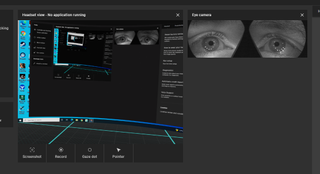
Varjo made the setup procedure as easy as you could imagine. The automatic IPD kicks in as soon as you put the headset on. The integrated eye-tracking system measures your pupil position, and motors inside the visor move the lenses to match your eyes. When you first put the headset on, you will be asked to look at a dot in the center of the screen for a few seconds to lock in your eye position.
Almost a Monitor Replacement, But Not Quite
This is the only headset that we’ve tested that has provided the image clarity required for regular productivity work. I wore this headset to write much of the article, review the benchmark results, and build my performance charts. If the headset were half the weight, I could imagine wearing this for many hours.
As it stands, Aero is suitable for shorter stints of no more than a couple of hours, but not all-day use. The screens are very impressive, but they still leave my eyes a little bit strained because the text clarity is not quite perfect when working in productivity tools like word processing software.
The Varjo Aero is not quite comfortable enough to be an all-day headset. The triple adjustable headband makes dialing in comfort quite a breeze, but the headset is still way too heavy to stay comfortable for long. The Aero is one of the heaviest headsets that we've ever tested, which is a big surprise considering the recent industry trends towards lightweight devices.
The extra weight is one of the prices you pay to have all the bells and whistles included. One thing we should note: During our many hours of continuous testing, the headset showed no signs of overheating. It didn’t even feel warm to the touch. The internal cooling system does its job nicely.
Test Setup
As usual, we performed our testing on our long-running VR test machine, although this test nearly required a small upgrade. The system includes an Intel Core i7-8700K, 16GB of G.Skill DDR4-3600, and an Nvidia GeForce RTX 2080. The minimum requirements for the headset call for 32GB of memory, but 16GB proved sufficient to get by, except for a photogrammetry demo that Varjo provided with the headset.
The Varjo Aero is not the type of headset that you would buy to play Beat Saber. We focused our attention on simulation games because Varjo believes that simulation enthusiasts are the consumer segment most likely to invest in an Aero.
We tested Project Cars 2 and Star Wars: Squadrons in addition to our standard test suite, which includes Beat Saber, Pistol Whip, Half-Life: Alyx, and Shadow Legend VR.
Performance Tests
Beat Saber
There’s not much to say about Beat Saber in the Varjo Aero. The increased resolution doesn’t do anything to improve the experience in this game. The beat cubes look much sharper than they do in other headsets, but that’s of no benefit to the player.








If anything, the Varjo Aero delivers an inferior experience in Beat Saber compared to some other headsets because the refresh rate is locked to 90Hz.
Pistol Whip
Pistol Whip is another game that benefits greatly from increased frame rate and has no real advantage when run in higher resolutions. The Varjo Aero makes Pistol Whip’s maps look sharper, but that won’t help you land more shots.








Our test system didn’t have any trouble keeping the framerate up and the frametimes low, even with the Aero’s extraordinary display resolution.
Half-Life: Alyx runs best when you can achieve high frame rates, but this solo FPS game is more forgiving than some titles with framerate dips. That said, the RTX 2080 in our test system held its own and delivered smooth gameplay and consistent framerates.








Compared to the Vive Pro 2, the Varjo Aero suffered slightly increased frametimes, but our GPU still managed to keep the latency below 16ms even in the worst case. It usually hovered around 8ms, whereas the Vive Pro 2 demonstrated less than half the latency.
Shadow Legend VR
Shadow Legend VR looks absolutely incredible with the Varjo Aero. The excellent clarity that the high-resolution mini LED panels provide is a real sight to behold. The increased brightness that these screens put off makes the bright world come to life.








This game gave our RTX 2080 a bit of a run for its money. The game performed acceptably well, but the CPU frametime peaked at 12ms and we could tell the PC was giving it all it’s got to keep the framerate stable. We observed relatively low FPS in this title. A stronger GPU would almost be necessary to get the most out of this game with a Varjo Aero.
Project Cars 2
Project Cars is the type of game that really shows what the Varjo Aero is meant for. The incredible image quality brings details out of the cockpit that you simply can’t see in most VR headsets.




This game proved to be too much for our test system, but the experience was still very enjoyable. The average framerate was roughly half the desired 90 FPS, and we had incredibly high latency with the median hovering around 17.8ms and worst-case topping out at 22ms. Incredibly, we didn’t experience any level of motion sickness, despite the fact that not a single frame landed on time.
Star Wars Squadrons in the Varjo Aero is a next-level experience. The detailed world that Motive Studios put together for this title is incredible to witness in the Varjo Aero. The vivid displays make the color pop and make you feel like you’re visiting a new world.




Like Project Cars 2, Star Wars Squadrons demands too much from the GPU for our system to keep up. We would highly recommend a top-tier current-generation GPU if you want to play simulation games in the Aero. The performance fared better than Project Cars 2, but we still saw less than 10% of our frames land on time to keep the 90Hz displays fed.
Conclusion

Without a doubt, the Varjo Aero provides the clearest window into the digital world of any headset that I have yet tested. It isn't easy to convey the experience in words. But I was so impressed with the clarity that I immediately opened Google Docs and started writing the first draft of this review without taking the headset off. And while I wouldn't want to give up my monitors just yet, the Varjo Aero is the first headset that made me consider that forgoing traditional display panels may be a viable option in the not-too-distant future. And this headset doesn't even have Varjo's claim-to-fame Bionic Display technology, which would theoretically enable an even better visual experience.
If you have the money to afford a headset like this, and you're deeply passionate about VR gaming, I can't think of a better headset to consider. The only thing it's missing is an ultra-wide field of view, but as much as I love a wide field of view in VR, the clarity of Varjo's displays is far more impressive than the fuzzy peripheral vision you get in a headset with lower pixel density and wider screens.
Kevin Carbotte is a contributing writer for Tom's Hardware who primarily covers VR and AR hardware. He has been writing for us for more than four years.
-
uh... no. i ain't never wearing stupid goggles and massive headwear. that is the dumbest thing ever. all of them suck.Reply
-
ajpaolello ReplyMandark said:uh... no. i ain't never wearing stupid goggles and massive headwear. that is the dumbest thing ever. all of them suck.
Then don't? I fail to see the problem here -
Jim90 Apparently the Varjo Aero only works with Nvidia cards. This is very suspicious, considering all current mainstream low and high end HDM's operate equally well with AMD or Nvidia cards. Nvidia backhand at work!? Can anyone confirm the Nvidia restriction?Reply -
zodiacfml started looking into VR a week ago and I can say that VR about to explode with micro oleds and Apple coming into the scene. for this device, too expensive just to be outdated in less than a year.Reply -
moogleslam ReplyMandark said:uh... no. i ain't never wearing stupid goggles and massive headwear. that is the dumbest thing ever. all of them suck.
And I will never touch another racing sim or flight sim without VR again because it's the ultimate game changer, but you do you :) -
Rock Dirty ReplyMandark said:uh... no. i ain't never wearing stupid goggles and massive headwear. that is the dumbest thing ever. all of them suck.
OK boomer. -
thepersonwithaface45 Reply
To be fair, the amount of worthwhile games compared to the price of 'the best' current VR set don't really add up in my eyes eitherRock Dirty said:OK boomer. -
Reply
exactly. maybe when there are a plethora of excellent games and sims and the hardware is much less bulky.....thepersonwithaface45 said:To be fair, the amount of worthwhile games compared to the price of 'the best' current VR set don't really add up in my eyes either -
Rock Dirty Replythepersonwithaface45 said:To be fair, the amount of worthwhile games compared to the price of 'the best' current VR set don't really add up in my eyes either
I only "Boomered" him/her due to the use of absolutes "all of them suck. " ----> OK Boomer.
I have been in VR for about three years. Trust me there are allot of great games in all genres, and some stellar ones (Half-Life Alyx, Boneworks, etc.).
I really encourage people to look into is if they're serious gamers, as games (in my opinion) are just better in VR. The first time I was in a FPS in VR ducked under cover (physically) and shot someone by lifting my arms up and firing from cover over the top of my cover I was sold...
I would also encourage people looking to get into it to just save up and by a Valve Index. You can get less-expensive, pretty good VR, but trust me, just save a few more coins and get the Index. You will be very happy. -
computerguy72 Reply
A quote like that could only come from someone who has never even tried good VR. It was absolutely mind blowing the first time I tried it, just shocking really.Mandark said:uh... no. i ain't never wearing stupid goggles and massive headwear. that is the dumbest thing ever. all of them suck.
